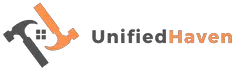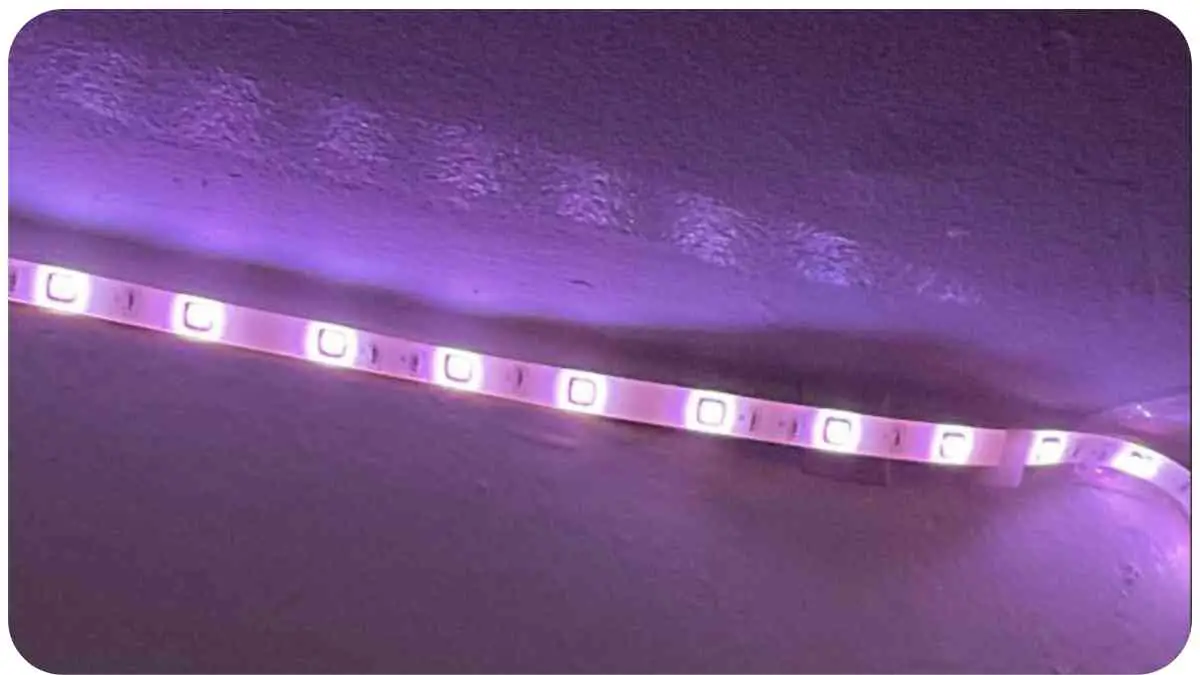Welcome to our guide on tackling a common issue faced by Philips Hue enthusiasts: light strips falling off. Philips Hue light strips are a fantastic addition to your home, but ensuring they stay securely in place can sometimes be a challenge. In this comprehensive article, we will explore why this problem occurs and provide you with expert solutions to keep your light strips where they belong – illuminating your space.
| Takeaways |
|---|
| 1. Ensure the installation surface is clean and free from dirt and grease. |
| 2. Consider using proper mounting clips for corners and bends. |
| 3. If the adhesive loses stickiness, replace it with new 3M tape. |
| 4. Mounting channels provide a secure and polished installation. |
| 5. Expert tips include proper cleaning, temperature considerations, and even pressure application. |
| 6. Troubleshoot by reapplying adhesive, cleaning and resetting, and checking environmental factors. |
| 7. Avoid using super glue on LED strip lights. |
| 8. Plan your installation carefully to ensure long-lasting adhesion. |
| 9. Explore further reading for additional insights and solutions. |
2. Understanding Philips Hue Light Strips
Before diving into solutions, it’s essential to understand the product. Philips Hue light strips are versatile LED strips that allow you to create dynamic lighting effects in your home. They come with adhesive backing for easy installation and are known for their flexibility and color-changing capabilities.
If you’re facing issues with your Google Nest Doorbell not ringing, follow these quick fixes to get it back to working smoothly. Don’t miss out on visitors or important deliveries!
3. Common Issues with Light Strips
Light strips falling off surfaces can be frustrating. Some common problems you might encounter include:
- Peeling Edges: The corners or edges of the light strip may start to peel away from the surface.
- Loss of Stickiness: Over time, the adhesive backing can lose its effectiveness, causing the strip to detach.
- Uneven Surfaces: Trying to adhere light strips to uneven or textured surfaces can be challenging.
4. Why Do Philips Hue Light Strips Fall Off?

Understanding why light strips fall off is crucial for finding effective solutions. Several factors contribute to this issue:
- Surface Cleanliness: If the surface is dirty or greasy, the adhesive won’t hold well.
- Corners and Bends: Light strips struggle to maintain adhesion in tight corners or bends.
- Adhesive Quality: The adhesive on the light strip itself may degrade over time.
- Environmental Conditions: Humidity and temperature fluctuations can affect adhesion.
Now, let’s explore the solutions to these problems.
When your Samsung smart fridge acts up, this user’s guide will help you troubleshoot and resolve problems, ensuring your fridge keeps your food fresh and your home connected.
5. How to Prevent Philips Hue Light Strips from Falling Off
5.1 Clean the Surface
Before attaching your light strip, ensure the surface is clean. Here’s how:
- Use a damp, warm cloth to wipe down the surface, removing dirt and grease.
- Ensure the surface is completely dry before attaching the strip.
- Clean surfaces are crucial for optimal adhesion.
5.2 Use Proper Mounting Clips
Mounting clips provide a secure alternative to adhesive backing. Ensure you choose the right size for your Hue light strip, typically 14mm wide.
Table 1: Recommended Mounting Clips
| Brand | Product Name | Quantity | Suitable for |
| MMSD | 100 Pack Hue LED Strip Light Mounting Brackets | Pack of 100 | Hue light strips, especially in corners and bends |
5.3 Replacing 3M Tape
The light strips come with 3M adhesive backing, which is usually reliable. However, if the tape loses its stickiness over time, you can replace it with new 3M tape. Follow these steps:
Table 2: Recommended 3M Tapes
| Brand | Product Name | Strength | Application |
| 3M | Double-Sided Mounting Tape | Very Strong | Light strip adhesion to clean surfaces |
Clean the back of the light strip and the surface it will be stuck to.- Apply the new 3M tape to the back of the light strip.
- Remove the tape backing to expose the sticky adhesive.
- Attach the light strip to the cleaned surface and press firmly to ensure solid adhesion.
Discover expert tips and tricks for mastering KitchenAid mixer troubleshooting. Keep your favorite kitchen appliance running smoothly and enjoy perfect recipes every time.
5.4 Utilizing a Mounting Channel
Another effective option, especially if aesthetics are a concern, is using a mounting channel with a light diffuser. This not only holds the light strip securely but also provides a clean and polished look.
Table 3: Recommended Mounting Channels
| Brand | Product Name | Material | Suitable for |
| PHILIPS | Lightstrip Mounting Channel | Metal/Plastic | Philips Hue light strips for a clean, finished appearance |
Mounting channels work by physically holding the light strip within a metal case while a plastic strip secures it in place. This solution is particularly advantageous if the light strip is visible, enhancing both aesthetics and functionality.
6. Recommended Products for Secure Installation
Let’s delve into some specific products that can assist in achieving a secure installation for your Philips Hue light strips.
6.1 MMSD 100 Pack Hue LED Strip Light Mounting Brackets
These brackets are designed to securely hold Hue light strips, especially in corners and bends. With a pack of 100, you’ll have ample supplies for various installations.
Table 4: MMSD 100 Pack Mounting Brackets
| Brand | Product Name | Quantity | Suitable for |
| MMSD | 100 Pack Hue LED Strip Light Mounting Brackets | Pack of 100 | Hue light strips, especially in corners and bends |
6.2 3M Mounting Tape
As mentioned earlier, 3M mounting tape is a reliable choice for reattaching light strips securely.
Table 5: Recommended 3M Tape
| Brand | Product Name | Strength | Application |
| 3M | Double-Sided Mounting Tape | Very Strong | Light strip adhesion to clean surfaces |
6.3 Lightstrip Mounting Channel
For a polished appearance and secure installation, consider using a lightstrip mounting channel.
Table 6: Recommended Mounting Channels
| Brand | Product Name | Material | Suitable for |
| PHILIPS | Lightstrip Mounting Channel | Metal/Plastic | Philips Hue light strips for a clean, finished appearance |
7. Expert Tips for Long-lasting Adhesion
To ensure your Philips Hue light strips stay in place, consider these expert tips:
- Proper Cleaning: Before installation, thoroughly clean the surface with a damp cloth to remove dust, dirt, and grease. A clean surface is essential for good adhesion.
- Temperature Considerations: Extreme temperatures can affect the adhesive. Ensure the installation environment is within the recommended temperature range for the adhesive to work effectively.
- Avoid Bending Sharp Angles: Light strips struggle to adhere in sharp corners and bends. If possible, try to keep the installation straight or use mounting clips for corners.
- Apply Even Pressure: When attaching the light strip, press down firmly along its entire length to ensure even contact with the surface.
- Plan Your Installation: Plan the placement of your light strips carefully to avoid repositioning them frequently, as this can reduce adhesion.
Is your Instant Pot giving you trouble? Find comprehensive troubleshooting guidance here. Don’t let kitchen mishaps disrupt your culinary adventures.
8. Troubleshooting: What to Do If Your Light Strips Fall Off
Even with the best precautions, light strips may still fall off. Here’s what to do if that happens:
- Reapply Adhesive: If the adhesive on the light strip loses its stickiness, follow the steps in section 5.3 to replace it with new 3M tape.
- Clean and Reset: Remove the light strip, clean both the strip and the surface, and then reattach it with fresh adhesive or mounting clips.
- Consider Mounting Channels: If your light strips keep falling off, even after cleaning and reapplying adhesive, consider using mounting channels for a more secure installation.
- Check Environmental Factors: Ensure the room’s temperature and humidity levels are within the recommended range for the adhesive to work effectively.
9. Frequently Asked Questions
How do you keep light strips from falling off?
To prevent light strips from falling off, ensure the installation surface is clean, use proper mounting clips for corners and bends, replace the adhesive backing with new 3M tape if needed, and consider mounting channels for a secure installation.
Can I use super glue on LED strip lights?
Using super glue is not recommended, as it can damage the plastic casing of the light strip and the surface it’s attached to. Stick to recommended adhesives and mounting solutions for LEDs.
Can’t brew your favorite coffee? Check out these quick troubleshooting tips to get your Keurig coffee maker back in action. Enjoy your morning brew hassle-free!
10. Conclusion
In conclusion, keeping your Philips Hue light strips securely in place is achievable with the right approach. By ensuring the surface is clean, using proper mounting accessories, and considering alternative methods like mounting channels, you can enjoy your dynamic lighting without worrying about strips falling off. Remember, a well-planned installation ensures a bright and beautiful lighting experience in your home.
If you follow these expert recommendations and stay mindful of environmental factors, you’ll enjoy the full benefits of your Philips Hue light strips for years to come.
Further Reading
Here are some additional resources for further information on addressing issues with Philips Hue light strips falling off:
Reddit Discussion: Join the conversation on Reddit where users share their experiences and solutions for keeping Hue light strips in place on various surfaces.
Best Solutions for LED Light Strips Falling Down: Explore this comprehensive guide on derunledlights.com for expert advice and solutions to prevent LED light strips from falling down, which includes valuable tips for your Hue light strips.
4 Suggestions to Fix Philips Hue Light Strip Not Sticking: Check out huehomelighting.com for four practical suggestions to address the issue of Philips Hue light strips not sticking securely, along with insights on how to resolve it effectively.
FAQs
How can I prevent my Philips Hue light strips from falling off?
To prevent your Philips Hue light strips from falling off, ensure the installation surface is clean, consider using mounting clips, replace the adhesive backing if it loses stickiness, and explore mounting channels for a secure installation.
Are there alternative methods to ensure my Hue light strips stay in place?
Yes, alternative methods include using mounting clips designed for Hue light strips, replacing the adhesive backing with new 3M tape, or utilizing mounting channels for a secure and polished installation.
What should I do if my light strips keep falling off despite my efforts?
If your light strips continue to fall off, clean and reset the surface and the strips, consider changing the adhesive, and check environmental factors like temperature and humidity. If the issue persists, explore more secure mounting options.
Is it advisable to use super glue on LED strip lights?
No, using super glue is not recommended as it can damage the plastic casing of the LED strip and the surface it’s attached to. Stick to recommended adhesives and mounting solutions for LED strips.
How can I plan my light strip installation to ensure long-lasting adhesion?
To plan a successful installation, carefully choose the placement of your light strips, avoiding frequent repositioning, and ensure they are attached to clean, dry surfaces within the recommended temperature range for optimal adhesion.

My name is Hellen James, and I’m a home improvement blogger. As a blogger who writes about how to make your homes better, I’ve learned that everyone wants to know more about their houses and what they can do with them.