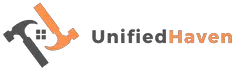Samsung Smart Fridges are packed with state-of-the-art technology that provides great convenience and ease in everyday life. However, as with any appliance, these refrigerators are prone to certain issues that can cause inconvenience and frustration.
This guide is designed to help you troubleshoot and repair common issues that may occur with your Samsung Smart Fridge.
| Takeaways |
|---|
| Troubleshooting common issues with your Samsung Smart Fridge requires practical knowledge, proper tools, and a little bit of patience. |
| Understanding the basics of how your refrigerator works can help you diagnose problems quickly and effectively. |
| Taking care of your Samsung Smart Fridge by regular cleaning and maintenance can prevent common issues from occurring. |
| Basic troubleshooting using quick tips like checking power source, temperature settings, and doors can solve many common issues. |
| Accessing manufacturer troubleshooting guides and DIY repair solutions can provide further assistance. |
| If the problem persists, it is best to seek professional assistance to diagnose and fix the issue. |
Quick Troubleshooting Tips
Sometimes the issue is easy to resolve, and all you need to do is some basic troubleshooting. Before you dive into specific issues, try these quick tips to see if they can solve your problem:
- Check the power source. Make sure the power cord is properly plugged in and the outlet is working correctly
- Check the temperature settings. Ensure that the temperature is correctly set for both the refrigerator and the freezer compartments.
- Check the doors. Make sure that the doors are closed all the way and not obstructed by any items.
If you’re experiencing issues with your Breville espresso machine, our article on Breville Espresso Machine Error: Decoding Error Messages and Fixing Common Problems can help. We provide a comprehensive guide on how to troubleshoot and fix common problems so you can get back to enjoying your coffee.
Temperature Issues
Refrigerator Is Warm
If you notice that your refrigerator isn’t as cold as it should be, it could be due to various reasons:
- Check the thermostat settings: Ensure that the temperature control panel is set to the correct level. Keeping it at the factory default may not provide the cooling level that you need.
- Check the blocking: Make sure that there are no items obstructing the airflow inside the refrigerator.
- Check the condenser coils: If the condenser coils are dirty or blocked, it can affect the cooling efficiency of the refrigerator.
Freezer Is Warm
If the freezer is warm, it can result in thawing of frozen foods, which can be frustrating. Follow these steps to troubleshoot:
- Check the freezer settings: Ensure that the temperature control panel in the freezer is set to the correct level.
- Check the blocking: Make sure that there are no items obstructing the airflow inside the freezer.
- Check the evaporator fan: If the fan blades are not functioning correctly, then it can prevent the cold air from circulating throughout the freezer.
Temperature Fluctuations
Temperature fluctuations are a common issue with most refrigerators, but if severe, it requires attention:
- Check the door seals: Door seals prevent cold air from leaking out. If they are faulty, the cold air may escape.
- Check the location: Ensure the refrigerator is not in a situation that causes hot or cold temperatures.
- Check thermostat: Thermostat problems can cause temperature fluctuations. If thermostat doesn’t work correctly, the cooling may stop.
Water and Ice Dispenser Issues
Dispenser is not dispensing
If your water and ice dispenser is not dispensing, follow these steps:
- Check the water pressure: Poor water pressure can cause water and ice dispenser issues. Check for clogs in the water line or low water pressure.
- Replace water filter: If your refrigerator uses the water filter, replace it as per the manufacturer’s guidelines.
- Check dispenser switch: If the switch is not working, it may prevent the dispenser from dispensing water.
Having trouble with your Instant Pot? Our Comprehensive Guide to Instant Pot Troubleshooting covers a range of issues and provides helpful tips to get your device working properly again.
Dispenser is leaking water
If your dispenser is leaking water, follow these steps:
- Check the water pressure: Excess water pressure can cause water to spray out of the dispenser. Check and make sure the water is not at high pressure.
- Check the water filter: If the water filter is not properly installed, it can cause water leakages.
- Check the dispenser components: Check for damaged or worn down dispenser parts, such as the drip tray or dispenser door.
Ice maker is not producing ice
Not producing ice can be a significant issue. These are the steps to follow to diagnose the issue:
- Check the water supply: Low water pressure to the ice maker can cause it not to work correctly. Check to make sure that the water supply line is not clogged or damaged.
- Check the ice maker module: If the module is not working, it can cause the ice maker not to produce ice.
- Inspect the ice maker assembly
Check for any damage or ice build-up. Clean it thoroughly and check if it fixes the issue.
- Check the temperature inside the freezer: The freezer temperature should be set to the correct level to produce ice.
Your Ninja blender can be a great kitchen tool when it’s working correctly. But when issues arise, our guide on Ninja Blender Problems: Understanding and Fixing Common Hiccups can help. Follow our tips to solve common issues and get back to blending your favorite smoothies.
Ice maker is producing bad-tasting ice
If the ice maker is producing ice with a bad taste or odor, follow these steps:
- Replace the water filter: Old water filters can cause bad-tasting ice. Replace the filter and follow the manufacturer’s guidelines.
- Clean the ice maker: Ice makers can develop mold and other bacteria, which can affect the taste of the ice. Clean the ice maker thoroughly to remove any buildup.
- Check the water supply: Sometimes, the water supplied to the fridge can affect the taste of the ice. Check the water supply for any impurities or contamination.
Bad-Tasting Ice
| Problem | Solution |
| Old water filter | Replace the water filter |
| Mold buildup in the ice maker | Clean the ice maker thoroughly |
| Impure water supply | Check the water supply for contaminants |
| Stinky ice maker | Use baking soda to remove the odor from the ice maker |
Note: Bad-tasting ice can be unpleasant. It’s essential to diagnose the underlying cause to fix the issue. The water filter, ice maker, and water supply may affect the taste of ice cubes.
Cooling Issues
Fans not working
The fans in the Samsung fridge play a critical role in keeping the refrigerator cool. If the refrigerator is not cooling correctly, follow these steps:
- Check the fans: Inspect the fans to make sure they are working correctly. If they are not, they may need to be replaced.
- Inspect the coils: Dirty coils or blocked coils can prevent the circulation of cold air. Clean the coils thoroughly to ensure they are functioning optimally.
Whether you’re a professional baker or avid home cook, KitchenAid mixers can be an essential part of your kitchen. To keep your mixer in top shape, check out our Mastering KitchenAid Mixer Troubleshooting: Tips and Tricks article. Our guide provides troubleshooting tips and tricks to help you resolve common issues.
Evaporator Coils are blocked
Blocked evaporator coils can prevent the refrigerator from cooling down correctly. Follow these steps to fix the issue:
- Unplug the fridge and allow the ice to defrost: Turn off the fridge and unplug it. Wait for the ice to thaw and remove it with a towel.
- Clean the coils: Clean the coils with a soft brush and vacuum to remove any blockage.
Compressor Issues
If the compressor is not functioning correctly, the cooling system may not work. Here are some steps to follow to troubleshoot:
- Check the compressor: Inspect the compressor to ensure that it’s running correctly. If it’s not, it may need to be replaced.
- Check the start relay and capacitor: If they are damaged, they can cause problems with the compressor that prevent the refrigerator from cooling correctly.
Compressor Issues
| Problem | Solution |
| Compressor not running | Check if it’s getting power. If yes, replace it. |
| Refrigerator not cooling | The compressor may need to be replaced. Check if the start relay and capacitor are not damaged. |
| Loud noises from compressor | May need to be replaced. |
| Freezer not freezing properly | The compressor may not be running correctly. Check the start relay and capacitor. |
Note: If the compressor is not functioning correctly, it can result in significant cooling issues in your Samsung Smart Fridge and may even cause it to malfunction. It’s best to seek professional assistance if you suspect any problems related to the compressor.
Door Issues
Doors not closing properly
If the doors are not closing correctly, cold air can escape, resulting in temperature fluctuations. Here are some steps to fix the issue:
- Check the door alignment: Ensure the doors are aligned correctly and closing all the way.
- Check the door gaskets: If the door gaskets are broken or damaged, they can prevent the doors from closing fully, causing cold air to escape.
Are you renovating your home and need to purchase vinyl plank flooring? Our guide on Where to Buy Vinyl Plank Flooring Near Me can help. We provide a list of options to help you find vinyl plank flooring suppliers near your location.
Door gaskets are damaged
Damaged door gaskets can result in air leaks, impacting the refrigerator’s cooling. Follow these steps to troubleshoot:
- Check for damage: Inspect the door gaskets for any damage, which could cause it to lose its sealing properties.
- Replace the gaskets: If the gaskets are damaged, replace them to ensure they form a tight seal.
Damaged Door Gaskets
| Problem | Solution |
| Damaged door gaskets | Replace gaskets |
| Leaking warm air | Refrigerator loses cooling efficiency |
| Door not closing fully | Cold air escapes, causing temperature fluctuations |
| High electricity bill | Refrigerator works harder to maintain coolness |
Note: Damaged door gaskets not only impact the cooling efficiency of your Samsung Smart Fridge but also result in higher electricity bills. It’s essential to replace them to prevent cold air from escaping.
Door switches are malfunctioning
The door switches play an essential role in turning off the interior light when the door is shut. If they are not working correctly, it can result in energy waste. Follow these steps to troubleshoot:
- Test the switch: Press the door switch to test if it’s working correctly. If it’s faulty, it may need to be replaced.
Lights Not Working
If the interior lights are not working, follow these steps to troubleshoot:
- Check the bulb: Ensure that the light bulb is properly seated in the socket and not burnt out.
- Check the door switch: Make sure the door switches are working correctly to turn the light on and off.
Conclusion
In conclusion, troubleshooting and repairing common issues with your Samsung Smart Fridge are essential skills that can save you time and money. This guide provided detailed steps to diagnose and fix problems related to temperature, water, and ice dispensers, cooling, door, and lighting issues.
By using this guide, you’ll be able to fix most of the common issues with your Samsung Smart Fridge on your own. With practical knowledge, the proper tools, and a little bit of patience, you can get your fridge back to its optimal condition in no time.
Further Reading
Here are some additional resources that can help you troubleshoot and fix common issues with your Samsung Smart Fridge:
Samsung Support: Refrigerator troubleshooting and guides – Detailed troubleshooting guides and solutions to common issues from the manufacturer of Samsung Smart Fridges.
KCSC FM: Samsung Refrigerator Problems – A user-friendly guide that highlights common Samsung Smart Fridge problems and their solutions.
Family Handyman: Fix Common Refrigerator Problems – A comprehensive guide to fixing common refrigeration issues, including issues with your Samsung Smart Fridge.
FAQs
Here are some frequently asked questions that users may have when it comes to troubleshooting and repairing common issues with Samsung Smart Fridges:
Can I solve basic issues with my Samsung Smart Fridge on my own?
Yes, many common issues can be fixed with basic troubleshooting techniques and DIY repair solutions.
How do I clean the condenser coils of my Samsung Smart Fridge?
Unplug the refrigerator and take out the bottom grill, and use a refrigerator coil brush or a soft-bristled brush to clean the coils.
What should I do if the interior lights are not working in my Samsung Smart Fridge?
First, check if the light bulb is seated correctly and not burnt out. If the problem persists, check the door switches to ensure they are working properly.
How often should I change the water filter in my Samsung Smart Fridge?
Typically, the water filter needs to be changed every six months. However, it’s best to follow the manufacturer’s recommendations and guidelines.
What should I do if the compressor in my Samsung Smart Fridge is not working?
If the compressor is not functioning properly, it may need to be replaced. Consult with a professional technician to diagnose and fix the issue.

My name is Hellen James, and I’m a home improvement blogger. As a blogger who writes about how to make your homes better, I’ve learned that everyone wants to know more about their houses and what they can do with them.